GTD is a "work-life management system" created by David Allen and described in his book "Getting Things Done".
I never read the actual book (it's on my wish list), but I read a lot on his and others websites about the method.
Last year I decided to implement the GTD system in my life. I have modified it a little to fit my needs and I don't follow everything religiously.
I was once asked by a reader on my other blog how to get started with GTD. So I'll share my experience with you.
I never read the actual book (it's on my wish list), but I read a lot on his and others websites about the method.
Last year I decided to implement the GTD system in my life. I have modified it a little to fit my needs and I don't follow everything religiously.
I was once asked by a reader on my other blog how to get started with GTD. So I'll share my experience with you.
The first thing I did was my planner.
I chose a paper planner instead of a computer-based one, because I like paper and I like to carry my planner everywhere. In addition, I have enough technology and state-of-the-art scientific equipments at work as it is, so I'd rather stick to simple things whenever I can.
So my planner is a simple A5 binder with different sections, filled with simple ruled white paper (except the Calendar part):
Inbox
This is where I write all the information that I don't have time or can not process at the moment; random musings and ideas also go there, as well as reminders, emails to send, phone calls to make, etc.
The idea is to process all that information later. Processing can be several things, such as writing in the calendar, or in one of the action lists or file for future reference.
I have other inboxes, such as the inbox tray at work and another one at home, where all the papers, letters, bills, end up, waiting to be processed. At work, I try to empty my inbox everyday. At home, I usually do it on the weekend, unless it's something urgent.
The idea is to process all that information later. Processing can be several things, such as writing in the calendar, or in one of the action lists or file for future reference.
I have other inboxes, such as the inbox tray at work and another one at home, where all the papers, letters, bills, end up, waiting to be processed. At work, I try to empty my inbox everyday. At home, I usually do it on the weekend, unless it's something urgent.
Weekly calendar
I only write day-specific appointments (e.g., meetings), day-specific actions (e.g., make some important phone call) and important information for that day (e.g., somebody's birthday) in the calendar. We should not write our to-do lists here, because they often don't match the reality of our day and we eventually end up writing the same things in more than one place, adding nothing but entropy to the planner. I'd rather write my to-dos for the week on a post-it and stick it to the calendar.
Expense tracker
I only write day-specific appointments (e.g., meetings), day-specific actions (e.g., make some important phone call) and important information for that day (e.g., somebody's birthday) in the calendar. We should not write our to-do lists here, because they often don't match the reality of our day and we eventually end up writing the same things in more than one place, adding nothing but entropy to the planner. I'd rather write my to-dos for the week on a post-it and stick it to the calendar.
Expense tracker
I have several bank accounts and here's where I write all the movements. This way, I always know how much I have on each account. I also make my monthly budgets here.
Action lists
List of actions that should be finished in a near future. The lists should be divided by context. My action lists are: office, lab, errands, home/family, crafts, self. Each item is immediately crossed off when completed.
Projects
List of actions that should be finished in a near future. The lists should be divided by context. My action lists are: office, lab, errands, home/family, crafts, self. Each item is immediately crossed off when completed.
Projects
Projects that require more than one action to be finished. For instance, writing a scientific article is a (big) project that can be further divided into several smaller actions, such as reading other articles, data analyses, writing the article. I'm not a multitasker, so I try to have only 2-3 work projects at the same time.
Waiting for
Projects and actions that others are supposed to be doing, that are important for me and don't depend on me to be completed.
Projects and actions that others are supposed to be doing, that are important for me and don't depend on me to be completed.
Someday/maybe
Lists of projects or actions I would like to do in the future, but that are not urgent or important for now.
Lists of projects or actions I would like to do in the future, but that are not urgent or important for now.
Mix/Contacts
Where I store important personal information, important dates, wish lists, contacts (only the most important ones, such as doctors and family) and stuff like that.
Up next, one of the fulcral points of GTD - the weekly review!
Where I store important personal information, important dates, wish lists, contacts (only the most important ones, such as doctors and family) and stuff like that.
Up next, one of the fulcral points of GTD - the weekly review!




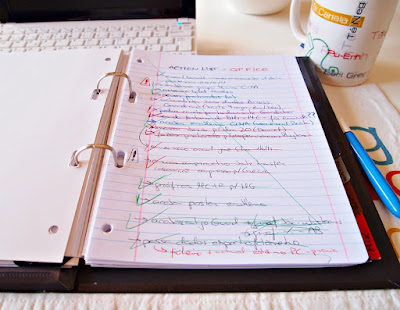
For implementing GTD you can use this web application:
ResponderEliminarhttp://www.Gtdagenda.com
You can use it to manage your goals, projects and tasks, set next actions and contexts, use checklists, schedules and a calendar.
Syncs with Evernote, and also comes with mobile-web version, and Android and iPhone apps.